
karakeb
|
|
| | أحذر حذف ملفات perfetch , فهي سبب لخراب الكمبيوتر |  |
| | | كاتب الموضوع | رسالة |
|---|
koki.sh
Admin

عدد الرسائل : 10216
العمر : 46
تاريخ التسجيل : 08/04/2007
 |  موضوع: أحذر حذف ملفات perfetch , فهي سبب لخراب الكمبيوتر موضوع: أحذر حذف ملفات perfetch , فهي سبب لخراب الكمبيوتر  الخميس ديسمبر 31, 2009 9:59 pm الخميس ديسمبر 31, 2009 9:59 pm | |
|
إخواني الأعزاء هذه المقالة رائعة جدا لأننا نقرا كل يوم عن تسريع النظام بحذف ملفات البري فتش .إنني حتى قراءة هذه المقالة كنت كل يوم احذف هذه الملفات ولكن هذا كان خطا.واليكم ترجمتي المتواضعة لهذه المقالة وجدتها بأحد المنتديات الانجليزية ووضعتها هنا ربما يتم الاستفادة منها وسوف أضع رابط المقالة في نهاية الموضوع.
{[[ At least once a week I run across some well-meaning soul who passes along a
dubious tip designed to enhance the performance of Windows XP. According to
these folks, you should clean out the Windows Prefetch folder regularly to
improve your system’s performance. They’re wrong, because they don’t understand
how this feature works. Here’s what you need to know:
ذات أسبوع أنا مررت بمعلومة شائعة صممت لكي تزيد من أداء الاكس بي.وفقا لهؤلاء فانه يجب عليك أن تنظف مجلد البري فتش بانتظام لكي تزيد من أداء نظامك.إنهم خاطئون لان هم لا يفهمون كيف تعمل هذه الخاصية: هنا ما تحتاج أن تعرفه:
The Prefetch folder is not a cache - at least not in the sense that you normally
think of when you use that term. This folder contains trace files and layout
files that Windows uses in specific circumstances. Trace files describe the
exact order in which segments of programs (executable files and dynamic link
libraries, including those that make up Windows itself) load. Windows uses this
information to launch Windows and Windows programs in the most efficient way
possible. Layout files provide a list of files and directories in the order that
they are accessed when you start your computer or run a program. The Windows XP
Defrag program uses the layout information to arrange these files in a
contiguous region of the hard drive. The “prefetching” doesn’t mean that code is
being loaded unnecessarily; it means that code is being loaded in the right way,
and only when it’s needed..
إن مجلد البري فتش ليس مجلد كوكز-على الأقل انه ليس كذلك.هذا المجلد يحتوي على أثار تصف بدقه ترتيب وتتابع عمل البرامج( الملفات التنفيذية والروابط الحيوية ومعلومات نظام الويندوز نفسه)وتحميلها.الويندوز يستخدم هذه الملفات والمعلومات لكي يبدأ النظام والبرامج بطريقة أكثر كفاءة.وتستخدم أيضا لمد النظام بمعلومات عند تشغيل الويندوز أو البرامج.الويندوز يجزا استخدام البرامج من هذه الملفات لكي ينظم عملهم في مكان محدد في القرص الصلب.(عملية وضع ملفات البري فتش ) لا تعني أنها تؤدى بلا ضرورة.إنها تعني الترميز بالطريقة الصحيحة.
Cleaning out the Prefetch folder will not improve performance. I have proved
this with a stopwatch repeatedly on multiple test systems, and ********ed the
results in Windows XP Inside Out Second Edition. In fact, emptying the Prefetch
folder will actually reduce performance, because Windows has to re-create the
trace files the next time you run the program. Windows cleans out old files here
automatically, and it uses the current information simply as instructions to
help load programs more efficiently. If you delete a program, its layout and
trace files go unused and are deleted within weeks.
تنظيف مجلد البري فتش لن يزيد أو يحسن أداء النظام.أنا اثبت ذلك بحساب الوقت بتكرار لأنظمة متعددة اختبرتها.ووثقت النتائج.في الحقيقة إن إفراغ مجلد البري فتش سوف يؤدي حقا إلي تبطئ أداء النظام لان الويندوز يجب علية أن يعيد إنشاء ملفات التتبع في كل مرة تشغل البرامج.الويندوز ينظف الملفات القديمة بطريقة آلية ويستخدم المعلومات المتاحة ببساطة كإرشادات له تساعده في تشغيل البرامج بكفاءة.لو انك حذفت أي برنامج فان ملفات البري فتش الخاصة بهي تصبح قديمة وسوف يقوم الويندوز بحذفها آليا خلال أسابيع.
This isn’t the first time I’ve written about the Prefetch folder.
The next time someone tells you that cleaning out the Prefetch folder is a
performance-enhancing measure, tell them it just isn’t so.
ليست هذه هي المرة الأولى التي اكتب عن ملفات البري فتش.
في المرة القادمة عندما يخبرك شخص ما أن تنظيف ملفات البري فتش أداة لتحسين أداء النظام.اخبره انه على خطأ
| |
|   | | | | أحذر حذف ملفات perfetch , فهي سبب لخراب الكمبيوتر |  |
|
مواضيع مماثلة |  |
|
| | صلاحيات هذا المنتدى: | لاتستطيع الرد على المواضيع في هذا المنتدى
| |
| |
| |
|



